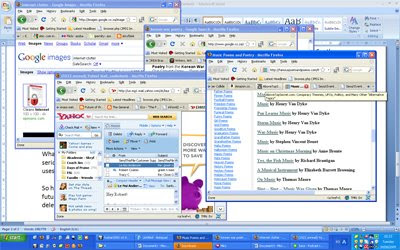
At any one time, I can have over 50 tabs open in my web browser(s). At this very moment I have four web browsers open, each with numerous open tabs. In fact, there are over fifty tabs open ranging from email accounts, to news sites, to blogs, to search engines, to columns, to academic pages, to Wikipedia lemmas, to the weather, to articles and essays, and so this list continues.
Unlike the obvious tabs such as my email accounts or the weather page that I regularly visit, there are many tabs that I hardly look at. They are mostly web pages that I fully intend to read someday, but just do not have the time or motivation to do so at this very moment. The sad thing about this is that a number of these tabs have been open in my browser for months!
What’s the solution? Honestly, I do not know. I really intend to read them eventually; however, they are seriously cluttering up my browser’s capacity and causes it to crash every once in a while. (Luckily Firefox backups it open tabs so I don't lose them by accident.) Futhermore, these many open web pages uses up unnecessary RAM.
So here’s what I’ll do. I’m going to make a reading list of web pages I intend to peruse sometime in the future on the side of this blog. I'll call it something like "Web Pages I Still Intend to Read". Then I can add links to these pages so I can easily find them, but more importantly, it will hopefully act as some kind of goal list and hopefully I can delete them as I slowly progress through them.
Wish me luck.
1 comment:
I like to use www.netvibes.com.
You can add weather, news, blogs, whatever widgets. I have my twitter in there too.
i have tabs for favourites/ email/ USAers/ Medical blogs/ etc.
THAT way, you browse everything you need to on one page. It certainly helped me a lot - i read a lot of blogs. ^_^
And, when the feeds update, netvibes shows you how many unread goodies you have. And, if you don't wanna read those updates, just click them away.
It takes a while to set up your netvibes page, but once you have, it's organised smooth reading.
Hope this helps!
And, it's FREE!
Post a Comment